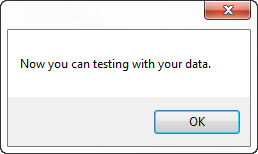FAQ
(Frequently Asked Questions)- Q: Where can I find my order number?
- A: You can find it in the email that you received from the payment system.
Please check your spam folder if you can`t find it or contact us! - Q: Data Client appears to be not activated. What should I do?
- A: Please follow these instructions to activate the program.
- Q: I’m trying to activate the program but I only get this message: “There is no such order number in our database”. Now what?
- A: Probably your order has not been processed, yet. Sometimes it takes up to one hour. Please wait for some time and then try to activate the program again.
If it still shows that message then please contact us!
- Q: What is the difference between your subscription types “Trial”, “Standard” and “VIP (Premium)”?
- A: Different subscription types allow you to download different amounts of data. “Trial” subscription is free but is limited to one month of data. The “Standard” subscription includes minute data. The “VIP (Premium)” subscription allows downloading all data (minute data and tick data). See details here.
- Q: My list of brokers is empty. How can I change that?
- A: Please activate the program. See details here.
- Q: What should I do if the state of a downloaded file is “Error”?
- A: We recommend you to delete this file and download it again.
- Q: Where does Data Client store downloaded files?
- A: By default downloaded files are stored in the “Downloads” folder which is located in Data Client`s program folder.
- В: Как поменять папку для скачивания данных?
-
О: Чтобы поменять папку для скачивания необходимо выполнить следующее:
1) Выберите пункт меню Options.
Вы увидите следующее окно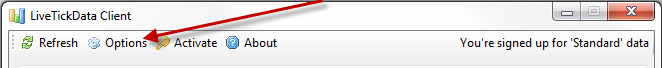
2) Нажмите на кнопку "..." и выберите необходимую папку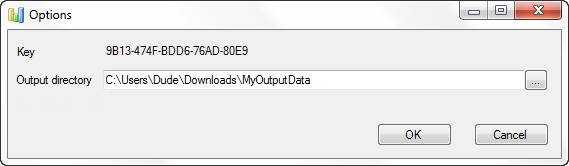
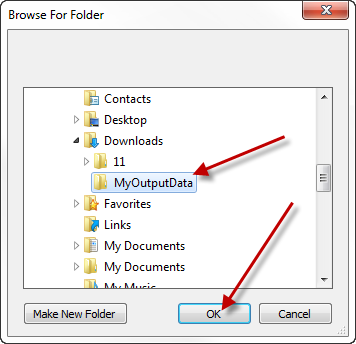
- Q: Do I have to re-download data each time when I restart the program?
- A: No, you can work with all the data you have downloaded earlier. Data Client will not delete anything when you close it.
- Q: How do I know if the data was Successful imported into my MT4?
- A: After the import has finished Successful you will see this message:
- В: Что делать, если в списке метатрейдеров, нету того, который мне нужен?
- О: Вы можете выбрать путь к своему терминалу Метатрейдер, для этого в списке метатрейдеров выберите Custom

затем нажмите на кнопку "..." и выберите папку, где располагается ваш терминал МТ4.

Так же следует заметить, что при неправильном выборе папки, будет отображаться сообщение "Invalid folder". - Q: What currency pairs and brokers do you have in your data service?
- A: Our service lets you download data of 9 different brokers. The list of brokers and currency pairs is available on this page.
- Q: What are "Use real spread" and "Use real volume" options for?
- A: Unfortunately MT4 does not allow importing tick data with floating spread and volumes at the same time. You have to choose if you want to have volumes or floating spread in imported data.
- Q: Can I download data on 2 computers?
- A: A subscription to our data service allows you to download data on one computer only. If you need our data on more than one computer then you will need additional subscriptions. Please contact us to get the discount for additional subscriptions.